Advanced Programming and Secret Menus of the Widescreen Navigation Display
Advanced Programming and Secret Menus of the Widescreen Navigation Display
This document describes how to enter the service mode of the Navigation Display
As described in this document, position R is the key in the turned in the ignition to the furthest most part without starting the vehicle.
Follow the above instructions to put your display in service mode
Service mode provides a number of options. The first option is On-board Monitor. To modify settings or check if keys are functioning correctly enter this menu item by pressing the navigation rotary button
Once you are in this menu item you can choose from the options available by selecting the Function option
The function option allows you to verify Key functions on the navigation display, or modify the brightness of your display.
When the Brightness option is selected you can use the navigation rotary to increase or decrease your display brightness. *****In addition to adjusting your brightness with this menu item you can also adjust the color and auto adjust for daylight features in the main "set" menu item.
Look for Day/Night and Color settings below
Other items you can review are the Navigation Graphic Element screen. This screen details the Navigation Computer you are using
The GPS status menu item which details your GPS coordinates
Using the Functions Key also allows you to view your GPS Satellites that are currently being detected and used.
Sensor check are the additional sensors that are routed from the vehicle to the navigation computer
Telematics setting details information contained in your Navigation computer that is transmitted back to the service center when the EMERGENCY menu option is used.
Day/Night Setting
By far the best setting that you can adjust the look of the 16:9 display is to turn off the Day/Night Feature of the MKII software. BMW nuked this feature in the MKIII hardware as it just does not work very well. Below is the way to turn off this feature. -Thanks for the pictures Todd E.!
From the Main menu select the SET selection











 Απάντηση με παράθεση
Απάντηση με παράθεση


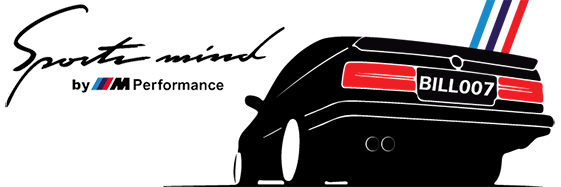













 Να δοκιμάσεις ένα update δεν χάνεις κάτι...
Να δοκιμάσεις ένα update δεν χάνεις κάτι... 